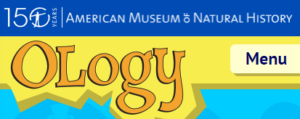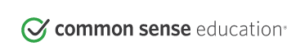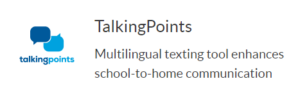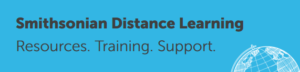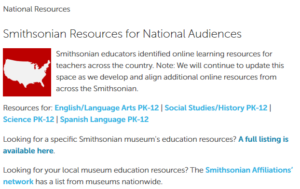OPLIN (Ohio Public Library Information Network) has an excellent new Online Resource for Ohio libraries to share with our communities: CultureGrams®
CultureGrams® is your source for concise, reliable, and up-to-date cultural information on countries of the world. Beyond the facts and figures, find an insider’s perspective on the history, daily life, and customs. Also covers US states and Canadian provinces and has a Kid friendly edition that covers cultures around the world.
All of the editions have a similar layout so college-aged students can comfortably search the other editions after they graduate from the Kids edition. A drop-down selector lets the searcher shift between editions based on the searcher’s need.
This resource is an excellent snapshot for students working on state or country reports or for travelers looking for a brief intro to a new country before their trip. Search categories are laid out clearly and the pages can be translated into other languages for non-English speakers. All of the editions include video interviews from average citizens, audio files to help with the pronunciation of common phrases, and photo galleries to help searchers envision each location. Classroom teachers can save information from CultureGrams directly to their Google Drive or can share the page to Google Classroom.
CultureGrams® has printable teaching activities and handouts as well as online scavenger hunts for use in the classroom or for homeschoolers.
- Junior Edition Teaching Activities, grades K-5
- World Teaching Activities, grades 6-12
- Complete Teaching Activities, grades K-12
- CultureGrams World Edition Scavenger Hunt
- CultureGrams Kids Edition Scavenger Hunt
- CultureGrams States Edition Scavenger Hunt
- CultureGrams Provinces Edition Scavenger Hunt
- CultureGrams Cultural Diversity Activity
- CultureGrams Teaching Activities Handout
- CultureGrams Working with Data Tables
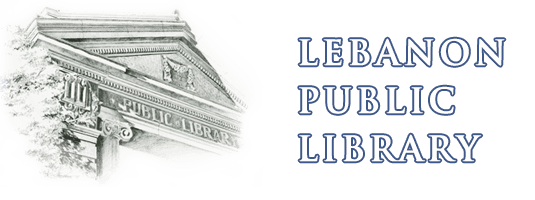

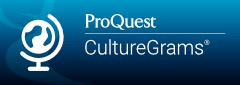

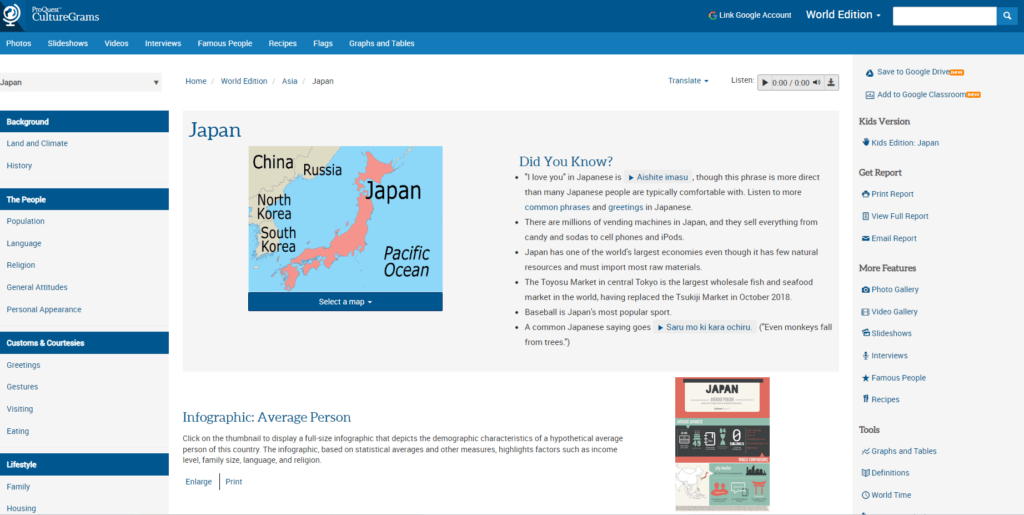
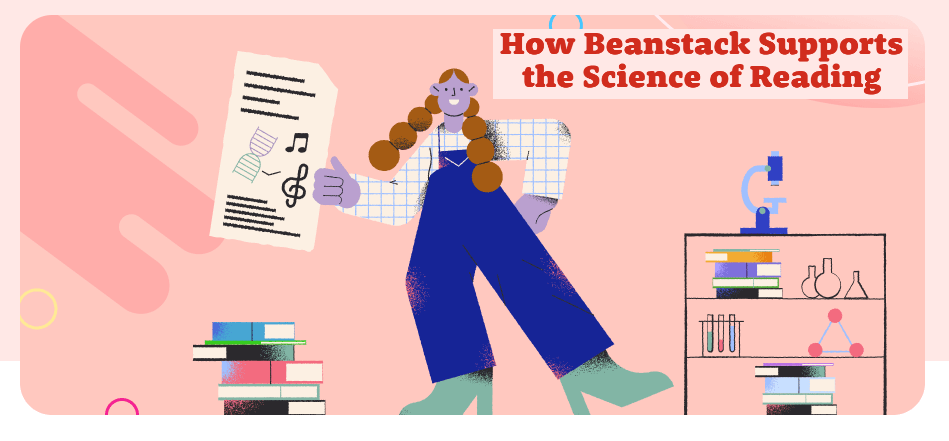


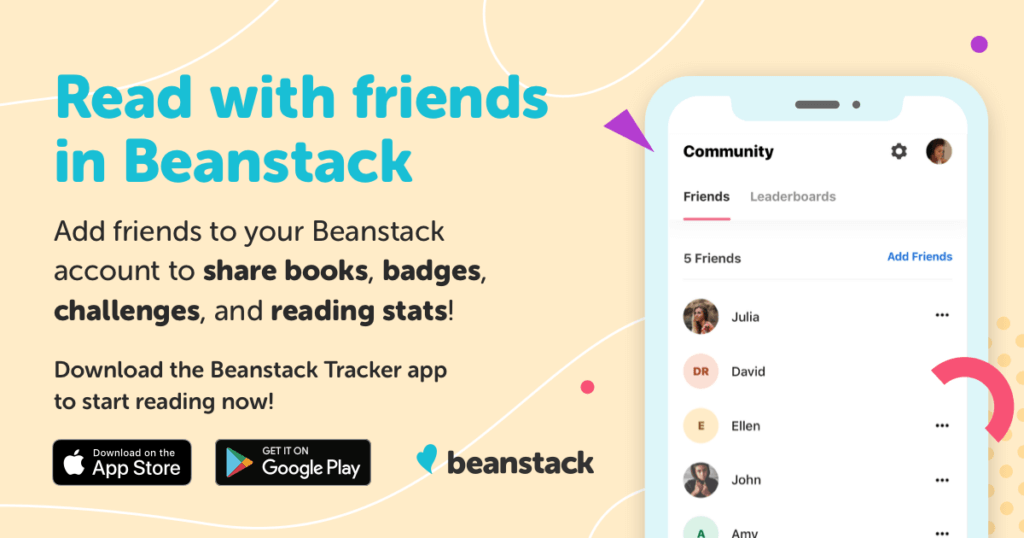

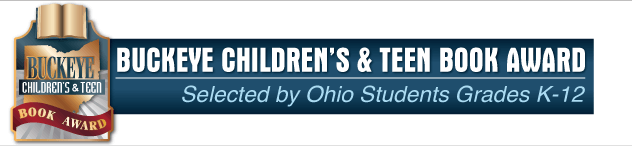 Looking for some new award-winning books to read to your children or students? Check out the winners of The Buckeye Children’s and Teen Book Award by visiting this website
Looking for some new award-winning books to read to your children or students? Check out the winners of The Buckeye Children’s and Teen Book Award by visiting this website  So how does it work? In March, students nominate their favorite books. In April, the top five books for each grade range are posted. Over the summer, students can read the list of nominated books, as well as nominate new books. In the fall, students vote for their favorite books out of the top five choices. In December, the winners are announced.
So how does it work? In March, students nominate their favorite books. In April, the top five books for each grade range are posted. Over the summer, students can read the list of nominated books, as well as nominate new books. In the fall, students vote for their favorite books out of the top five choices. In December, the winners are announced.